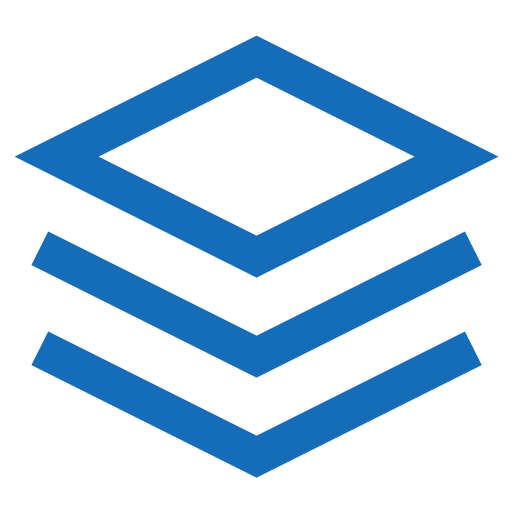Bar Chart
A bar chart is the best tool for displaying comparisons between categories of data.
Chart.js example
js
new Chart(document.getElementById("chartjs-bar"), {
type: "bar",
data: {
labels: ["Jan", "Feb", "Mar", "Apr", "May", "Jun", "Jul", "Aug", "Sep", "Oct", "Nov", "Dec"],
datasets: [{
label: "Last year",
backgroundColor: window.theme.primary,
borderColor: window.theme.primary,
hoverBackgroundColor: window.theme.primary,
hoverBorderColor: window.theme.primary,
data: [54, 67, 41, 55, 62, 45, 55, 73, 60, 76, 48, 79],
barPercentage: .75,
categoryPercentage: .5
}, {
label: "This year",
backgroundColor: "#dee2e6",
borderColor: "#dee2e6",
hoverBackgroundColor: "#dee2e6",
hoverBorderColor: "#dee2e6",
data: [69, 66, 24, 48, 52, 51, 44, 53, 62, 79, 51, 68],
barPercentage: .75,
categoryPercentage: .5
}]
},
options: {
scales: {
yAxes: [{
gridLines: {
display: false
},
stacked: false
}],
xAxes: [{
stacked: false,
gridLines: {
color: "transparent"
}
}]
}
}
});ApexCharts example
WARNING
This feature is only available in AdminKit PRO. Learn more.
js
var options = {
chart: {
height: 350,
type: "bar",
stacked: true,
},
plotOptions: {
bar: {
horizontal: true,
},
},
stroke: {
width: 1,
colors: ["#fff"]
},
series: [{
name: "Marine Sprite",
data: [44, 55, 41, 37, 22, 43, 21]
}, {
name: "Striking Calf",
data: [53, 32, 33, 52, 13, 43, 32]
}, {
name: "Tank Picture",
data: [12, 17, 11, 9, 15, 11, 20]
}, {
name: "Bucket Slope",
data: [9, 7, 5, 8, 6, 9, 4]
}, {
name: "Reborn Kid",
data: [25, 12, 19, 32, 25, 24, 10]
}],
xaxis: {
categories: [2008, 2009, 2010, 2011, 2012, 2013, 2014],
labels: {
formatter: function(val) {
return val + "K"
}
}
},
yaxis: {
title: {
text: undefined
},
},
tooltip: {
y: {
formatter: function(val) {
return val + "K"
}
}
},
fill: {
opacity: 1
},
legend: {
position: "top",
horizontalAlign: "left",
offsetX: 40
}
}
var chart = new ApexCharts(
document.querySelector("#apexcharts-bar"),
options
);
chart.render();