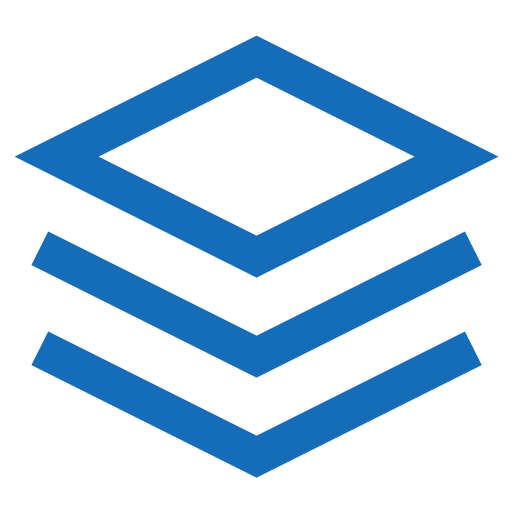Background
Convey meaning through background-color and add decoration with Bootstrap's gradients.
Background color
Similar to the contextual text color classes, set the background of an element to any contextual class. Background utilities do not set color, so in some cases you'll want to use .text-* color utilities.
.bg-primary
.bg-primary-subtle
.bg-secondary
.bg-secondary-subtle
.bg-success
.bg-success-subtle
.bg-danger
.bg-danger-subtle
.bg-warning
.bg-warning-subtle
.bg-info
.bg-info-subtle
.bg-light
.bg-light-subtle
.bg-dark
.bg-dark-subtle
.bg-body-secondary
.bg-body-tertiary
.bg-body
.bg-black
.bg-white
.bg-transparent
html
<div class="p-3 mb-2 bg-primary text-white">.bg-primary</div>
<div class="p-3 mb-2 bg-primary-subtle text-primary-emphasis">.bg-primary-subtle</div>
<div class="p-3 mb-2 bg-secondary text-white">.bg-secondary</div>
<div class="p-3 mb-2 bg-secondary-subtle text-secondary-emphasis">.bg-secondary-subtle</div>
<div class="p-3 mb-2 bg-success text-white">.bg-success</div>
<div class="p-3 mb-2 bg-success-subtle text-success-emphasis">.bg-success-subtle</div>
<div class="p-3 mb-2 bg-danger text-white">.bg-danger</div>
<div class="p-3 mb-2 bg-danger-subtle text-danger-emphasis">.bg-danger-subtle</div>
<div class="p-3 mb-2 bg-warning text-dark">.bg-warning</div>
<div class="p-3 mb-2 bg-warning-subtle text-warning-emphasis">.bg-warning-subtle</div>
<div class="p-3 mb-2 bg-info text-dark">.bg-info</div>
<div class="p-3 mb-2 bg-info-subtle text-info-emphasis">.bg-info-subtle</div>
<div class="p-3 mb-2 bg-light text-dark">.bg-light</div>
<div class="p-3 mb-2 bg-light-subtle text-light-emphasis">.bg-light-subtle</div>
<div class="p-3 mb-2 bg-dark text-white">.bg-dark</div>
<div class="p-3 mb-2 bg-dark-subtle text-dark-emphasis">.bg-dark-subtle</div>
<div class="p-3 mb-2 bg-body-secondary">.bg-body-secondary</div>
<div class="p-3 mb-2 bg-body-tertiary">.bg-body-tertiary</div>
<div class="p-3 mb-2 bg-body text-body">.bg-body</div>
<div class="p-3 mb-2 bg-black text-white">.bg-black</div>
<div class="p-3 mb-2 bg-white text-dark">.bg-white</div>
<div class="p-3 mb-2 bg-transparent text-body">.bg-transparent</div>Background gradient
By adding a .bg-gradient class, a linear gradient is added as background image to the backgrounds. This gradient starts with a semi-transparent white which fades out to the bottom.
Do you need a gradient in your custom CSS? Just add background-image: var(--bs-gradient);.
.bg-primary.bg-gradient
.bg-secondary.bg-gradient
.bg-success.bg-gradient
.bg-danger.bg-gradient
.bg-warning.bg-gradient
.bg-info.bg-gradient
.bg-light.bg-gradient
.bg-dark.bg-gradient
.bg-black.bg-gradient
html
<div class="p-3 mb-2 bg-primary bg-gradient text-white">.bg-primary.bg-gradient</div>
<div class="p-3 mb-2 bg-secondary bg-gradient text-white">.bg-secondary.bg-gradient</div>
<div class="p-3 mb-2 bg-success bg-gradient text-white">.bg-success.bg-gradient</div>
<div class="p-3 mb-2 bg-danger bg-gradient text-white">.bg-danger.bg-gradient</div>
<div class="p-3 mb-2 bg-warning bg-gradient text-dark">.bg-warning.bg-gradient</div>
<div class="p-3 mb-2 bg-info bg-gradient text-dark">.bg-info.bg-gradient</div>
<div class="p-3 mb-2 bg-light bg-gradient text-dark">.bg-light.bg-gradient</div>
<div class="p-3 mb-2 bg-dark bg-gradient text-white">.bg-dark.bg-gradient</div>
<div class="p-3 mb-2 bg-black bg-gradient text-white">.bg-black.bg-gradient</div>