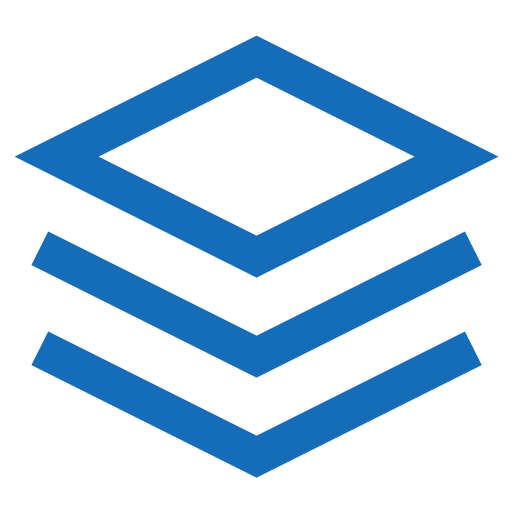Visibility
Control the visibility of Bootstrap elements, without modifying their display, with visibility utilities.
Visibility
Set the visibility of elements with our visibility utilities. These utility classes do not modify the display value at all and do not affect layout – .invisible elements still take up space in the page.
Apply .visible or .invisible as needed.
html
<div class="visible">...</div>
<div class="invisible">...</div>scss
// Class
.visible {
visibility: visible !important;
}
.invisible {
visibility: hidden !important;
}Visually hidden
Visually hide an element while still allowing it to be exposed to assistive technologies (such as screen readers) with .visually-hidden. Use .visually-hidden-focusable to visually hide an element by default, but to display it when it's focused (e.g. by a keyboard-only user). .visually-hidden-focusable can also be applied to a container–thanks to :focus-within, the container will be displayed when any child element of the container receives focus.
html
<h2 class="visually-hidden">Title for screen readers</h2>
<a class="visually-hidden-focusable" href="#content">Skip to main content</a>
<div class="visually-hidden-focusable">A container with a <a href="#">focusable element</a>.</div>